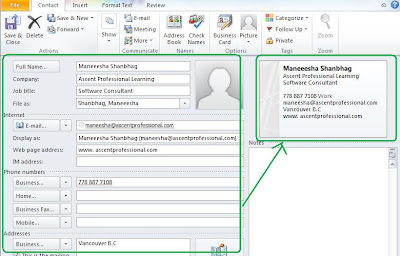
2.Attach Business Card: Mail->New Message-> Attach Items-> Business Card and then select a card from the list.
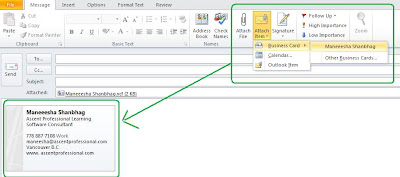
This blog is created by Ascent Professional Learning, to provide you with the latest information about software technology and technical tips to make your day to day tasks easy.
No comments:
Post a Comment